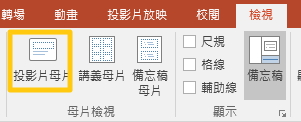一、人的本能是追逐從他身邊飛走的東西,卻逃避追逐他的東西。 ------ 伏 爾泰 二、你是一樹一樹的花開,是燕在樑間呢喃,你是愛、是暖、是希望,你是人 間的四月天! 三、 If I should see you , after long years. 若我會見到你,事隔經年。 How should I greet , with tears,with silence. 我該如何致意,以眼淚,以沉默。 四、你的生活是我遠道而來的風景 我要千遍禱告讓你死,也不祈求一字救你命。—《一報還一報》 I’ll pray a thousand prayers for thy death but no word to save thee. 瘋子帶瞎子走路,這就是這個時代的病態。—《李爾王》 Tis this times’ plague, when madmen lead the blind. 你就像隻癩蛤蟆,不但醜陋而且有毒。—《皆大歡喜》 Thou art like a toad; ugly and venomous 。 你的舌頭能毒死尼羅河裡所有的蟲子。—《辛白林》 Thy tongue outvenoms all the worms of Nile. 去刺破你自己的臉,把你那嚇得毫無血色的兩頰染一染紅吧,你這鼠膽的小子。——《馬克白》 Go, prick thy face, and over-red thy fear, Thou lily-liver’d boy. 給我安靜,你個肥肚子!—《亨利四世》 Peace, ye fat guts! 你和一鍋爛燉李子一樣毫無信仰。—《亨利五世》 There’s no more faith in thee than in a stewed prune. 你膽小如鴿子一般,你這沒膽的傢伙。—《哈姆雷特》 Thou are pigeon-liver’d and lack gall. 你的童貞都長了蟎蟲,就和一塊乳酪差不多。—《終成眷屬》 Your virginity breeds mites, much like a cheese. 你就像一根蠟燭,好的部分都燒光了。—《亨利